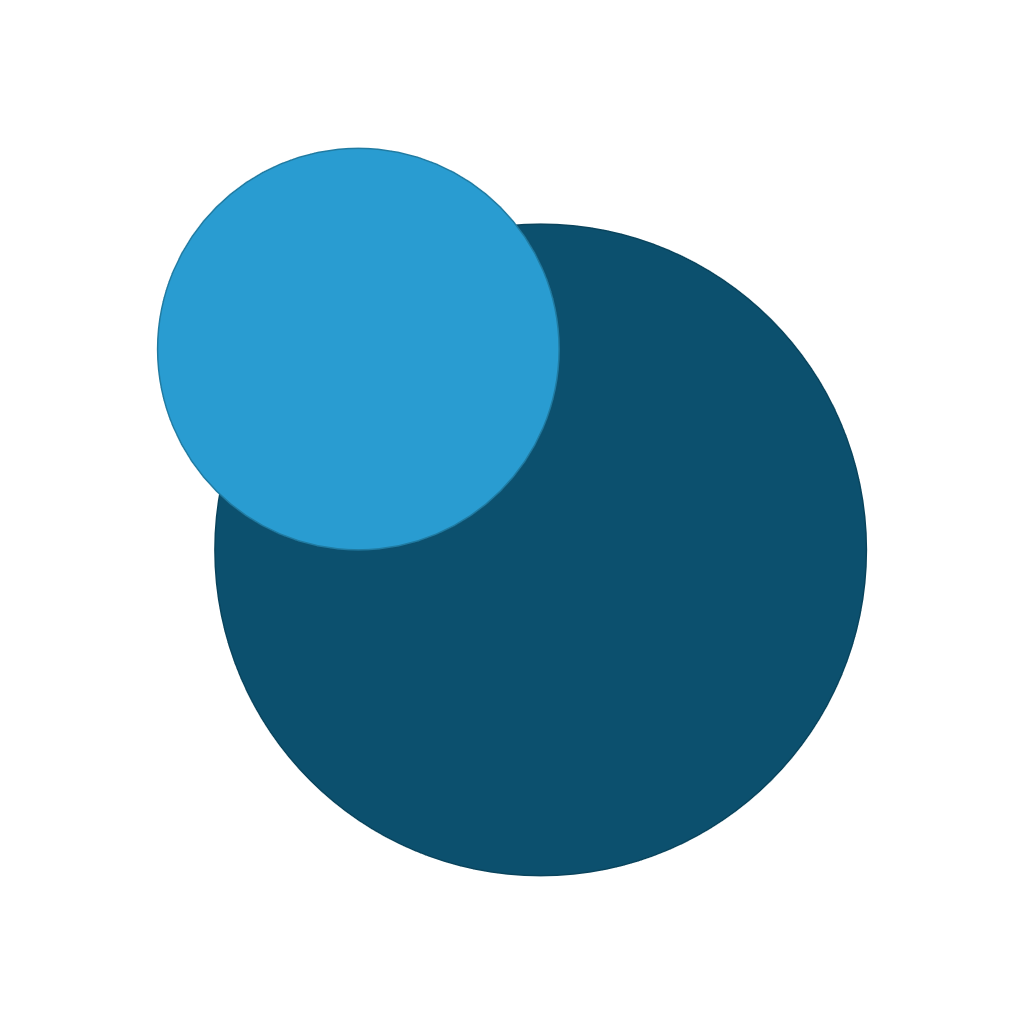Support
If you have any questions, feedback, or need assistance with the app, feel free to reach out to me at [email protected] or directly via Twitter.
Frequently Asked Questions
Is Fimodoro free?
Fimodoro is available both in a free and paid version.
Why pay for Fimodoro Premium?
Fimodoro Premium unlocks additional features such as advanced customization, detailed statistics, and iCloud sync across all your Apple devices.
How much does Fimodoro Premium cost?
You can either buy Fimodoro Premium with a one-time payment or by subscribing.
How do I cancel my subscription?
To cancel your subscription, you can visit: https://support.apple.com/en-us/118428
Does Fimodoro work offline?
Yes! You can use Fimodoro without an internet connection. Your progress will sync once you're back online.
Why is Fimodoro only available on Apple products?
Fimodoro is designed to integrate deeply with Apple's ecosystem, including iCloud sync, native notifications, and Apple Watch support.
Can I customize the Pomodoro session length?
Yes! You can adjust focus, short breaks, and long break durations in the app settings.
How do I contact support?
If you need help, you can reach us at [email protected] or visit our support page.
What is the Pomodoro Technique?
The Pomodoro Technique is a time management method that helps you stay focused by breaking work into intervals (typically 25 minutes) separated by short breaks. This improves productivity and reduces mental fatigue.
How does Fimodoro work?
Fimodoro follows the Pomodoro method by guiding you through focus sessions and breaks. Simply start a timer, work until the session ends, take a short break, and repeat. You can also customize session durations to fit your needs.
Can I sync my sessions across devices?
Yes! If you’re using the app on multiple Apple devices with the same iCloud account, your data syncs automatically for a seamless experience.
Does Fimodoro have notifications?
Yes, you’ll receive notifications when a session or break ends, so you don’t have to keep checking the app.